Many of our funding programmes require applicants to submit supporting materials along with the application form.
If your supporting materials include music, video or photography, learn more about how you should submit it.
Audio and Video
Your audio and video should be made available online before you share the links with us for consideration.
There are a number of ways that you can share these and the following are provided as examples only.
Please ensure you read and accept the terms and conditions of any online service that you use before sharing your materials with us. In many cases you can make materials private and limited to a specific, hidden web link. You can then share that link with us via email – this may be useful if you do not wish the materials to be openly available.
- Audio: SoundCloud allows you to upload audio files which can be Public or Private
- Video: Video files can be shared via YouTube or Vimeo
Photography
Any photos that are submitted in support of your proposal should be clearly titled and dated.
Photos can be uploaded to a service such as Flickr or shared with us using a file sharing service.
You can also attach your images to your application and email them to the appropriate email address for the fund. If you would like to do this, please check with us for specific details - in most cases we would expect no more than 6 images and, if emailed, the total file size should be no bigger than 20MB.
Budgets
If you're required to provide a separate budget, you should submit it using spreadsheet software, ideally Microsoft Excel.
Please remember to clearly outline what additional supporting material/s you have submitted, where they are and how we can access them.